As technology continues to advance, so does the need to keep your systems updated and secure. Microsoft has announced that Windows 10 will reach its end of life (EOL) on October 14, 2025. This means that after this date, Microsoft will no longer provide security updates or technical support for Windows 10. It’s a significant shift that affects millions of users and organizations worldwide, highlighting the importance of preparing for the transition to the latest operating system.
Versions Impacted by the End of Life
All versions of Windows 10 are set to be impacted by this upcoming change. Whether you are using Windows 10 Home for personal use, Windows 10 Pro for small businesses, or the Enterprise and Education versions for larger organizations and institutions, the end of updates and support will apply universally. This broad impact underscores the necessity for users in all organizations to begin planning their migration strategies now to ensure they remain protected and supported.
System Requirements for Windows 11
With the end of life for Windows 10 looming, transitioning to Windows 11 becomes essential. However, it’s crucial to be aware of the system requirements to upgrade. Older computers may not meet the minimum system requirements for Windows 11. In general, systems manufactured prior to 2017 will not be able to run Windows 11.
The minimum system requirements to run Windows 11 are:
- A compatible 64-bit processor (1 GHz or faster with at least two cores)
- 4 GB of RAM
- 64 GB of storage
- A DirectX 12 compatible graphics card
- UEFI firmware with Secure Boot capability
- TPM (Trusted Platform Manager) version 2.0
It is important to understand the minimum system requirements are what is required just to run Windows 11. If your computing needs are light internet browsing, email and social media, the minimum system requirements will provide an adequate user experience.
For most users, especially those in businesses, more system resources are needed to handle the demands of common applications like Microsoft Word, Microsoft Excel, Adobe Creative Cloud and QuickBooks. The recommended system requirements for a more capable and smoother Windows 11 experience are:
- A 2 GHz or faster compatible 64-bit processor with at least 6 cores
- 16 GB of RAM
- 512 GB SSD (Solid State Drive)
- A DirectX 12 compatible graphics card
- UEFI firmware with Secure Boot capability
- TPM (Trusted Platform Manager) version 2.0
The Importance of Having a Migration Plan
The end of life for Windows 10 isn’t just a deadline; it’s a call to action. Having a well-thought-out migration plan to Windows 11 is essential to ensure a smooth transition. This plan should include steps for assessing current hardware capabilities, identifying computers that do not meet the system requirements for Windows 11, backing up data, checking software compatibility, training staff, and scheduling upgrades to minimize disruptions.
Organizations should also consider the implications for legacy software and applications, and systems that may require updates or replacements. By planning ahead, users can avoid the risks associated with unsupported software, such as incompatibility, security vulnerabilities and compliance issues.
Get Started Now
As Windows 10 approaches end of life in October 2025, businesses need to get stared now to ensure minimal disruption to their business. Being proactive now will pay off significantly in the long run, ensuring a seamless and secure computing experience.
Rather than going it alone, partnering with a technology solutions provider (TSP), like NTELogic, allows you to make the transition to Windows 11 as smooth as possible. A TSP can assess your current IT infrastructure, identify potential compatibility issues, and develop a customized upgrade project plan. They can provide hands-on support in deploying new devices, transferring data, installing software, and training employees.


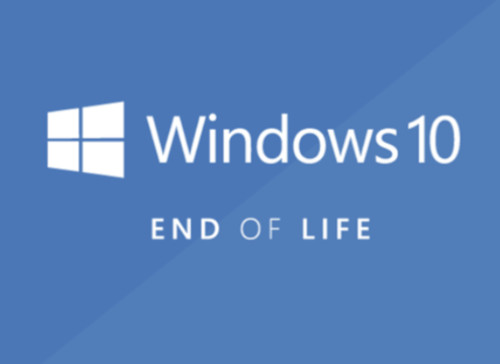






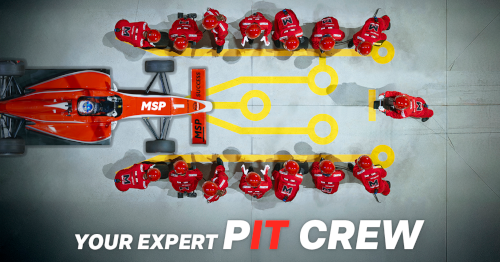






No Comments